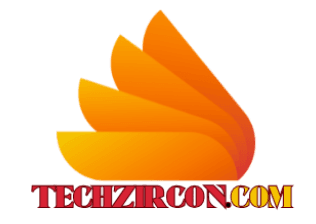Suppose you’re debugging a difficult bug in your app logs. You’ve navigated menus, flipped on filters,
and defined date‑time pickers, but you still haven’t found them. Frustrating, eh? But suppose instead you could simply type,
“Show me failed GET requests from the last two hours,” and voilà—results appear instantly. Welcome ComplexUI AI—the groundbreaking natural language UI that simplifies hard queries into texting-a-friend simplicity.
In this article, we’ll discover what ComplexUI AI is, why you should care, and how to implement it step by step. Along the way are anecdotes, nitty-gritty tips, and many hyperlinks to get you deeper into it.
What Is ComplexUI AI?
ComplexUI AI is an advanced interface layer based on artificial intelligence that converts simple English (or any of the supported languages) into accurate, formatted queries for your application. Whether browsing logs, filtering data, or creating reports, you enter what you want—no more menu diving or clicks to nowhere.
- Natural Language Understanding (NLU): Deep down, ComplexUI AI uses sophisticated NLU engines to break down your input.
- Structured Output: Utilizing libraries such as Zod and utility functions (e.g., zodResponseFormat)makes all responses type‑safe and consumption‑ready.
- OpenAI Integration: In the background, ComplexUI AI uses OpenAI’s GPT models to provide dependable, context‑aware interpretations.
Why Plain‑English Interfaces Matter
1. Speed and Efficiency
Complex queries typically take:
1.Choosing filters
2.Adjusting date‑time pickers
3. Adding additional criteria
4. Clicking “Apply”
With ComplexUI AI, instead, you write one sentence:
“Show me all 500 errors for POST requests in the last 24 hours.”
Immediately, you receive formatted parameters such as:
JSON
CopyEdit
[
{ "field": "status", "filters": [{ "operator": "is", "value": 500 }] },
{ "field": "methods", "filters": [{ "operator": "is", "value": "POST" }] },
{ "field": "since", "filters": [{ "operator": "relative", "value": "24h" }] }
]
2. Reduced Cognitive Load
Rather than trying to keep track of which filter maps to which dropdown, you speak normally. This is particularly useful for non-technical users or when under pressure.
Plain-English queries make your system available to more users, including those unfamiliar with technical vocabulary.
Key Benefits of ComplexUI AI
- Natural Experience
Your team no longer requires training on complicated dashboards. They can query using plain language.
- Error‑Resistant
Through validation against a strict schema (e.g., the Zod schema), ComplexUI AI captures malformed queries before they hit your backend.
- Consistent Outputs
With low temperature and targeted sampling (temperature: 0.2, top_p: 0.1), you receive deterministic, reproducible results.
- Scalability
Whether you have ten or ten thousand users, the AI scales seamlessly—no additional UI components to manage.
- Hybrid Approach
ComplexUI AI complements existing filter‑based UIs, offering a fallback when plain‑English queries aren’t enough.
How ComplexUI AI Works
Let’s analyze the inner mechanics:
1. User Input
The user enters a natural-language query into a text box.
2 .System Prompt
A well-designed system prompt instructs the AI to emit filters in the desired format. For instance:
“You are a master of translating natural language queries into filters. Always emit JSON conforming to this schema: …”
OpenAI Call
You make an OpenAI API call with parameters such as:
js
CopyEdit
const completion = await openai.chat.completions.create({
model: "gpt-4o-mini",
temperature: 0.2,
top_p: 0.1,
frequency_penalty: 0.5,
presence_penalty: 0.5,
messages: [
{ role: "system", content: systemPrompt },
{ role: "user", content: userQuery },
],
response_format: zodResponseFormat(filterOutputSchema, "searchQuery"),
});
Schema Validation
const filterOutputSchema = z.object({
filters: z.array(
z.object({
field: z.enum(["host","methods","status","since", …]),
filters: z.array(
z.object({
operator: z.enum(["is","contains","startsWith","endsWith"]),
value: z.union([z.string(), z.number()]),
})
),
})
),
});
- Frontend Integration
The tested filters are converted to URL query parameters (status=is:500&methods=is: POST&since=24h) and passed to your data-fetching layer.
- Data Fetch & Display
Your front end (React, Vue, or Svelte) initiates the API call, fetches the filtered data, and displays it in tables, charts, or logs.
Step‑by‑Step Implementation Guide
Ready to integrate ComplexUI AI into your project? Follow these steps:
Step 1: Define Your Query Parameters
Decide which fields users can filter:
ts
CopyEdit
export const queryParamsPayload = {
requestId: parseAsFilterValueArray,
host: parseAsFilterValueArray,
methods: parseAsFilterValueArray,
status: parseAsFilterValueArray,
since: parseAsRelativeTime,
} as const;
Step 2: Create the Zod Schema
Define the expected AI output:
ts
CopyEdit
export const filterOutputSchema = z.object({
filters: z.array(
z.object({
field: z.enum(["host","methods","status","since"]),
filters: z.array(
z.object({
operator: z.enum(["is","contains","startsWith","endsWith"]),
value: z.union([z.string(), z.number()]),
})
),
})
),
});
Step 3: Craft Your System Prompt
Your system prompt should include:
- A clear role for the AI
- The schema contract
- Examples of valid queries and responses
Example:
“You are a master at translating natural language questions to filters. Use the following time-stamp format for all time-related questions: ${usersReferenceMS}. Return one variant for each status code. Example: …
Step 4: Integrate with OpenAI
Install the OpenAI SDK:
bash
CopyEdit
npm install openai
Then, implement the API call:
js
CopyEdit
npm install openai
Step 5: Serialize & Fetch
Convert the filters to URL parameters:
js
CopyEdit
import OpenAI from "openai";
const openai = new OpenAI();
async function parseQuery(userQuery) {
const completion = await openai.chat.completions.create({
model: "gpt-4o-mini",
temperature: 0.2,
top_p: 0.1,
frequency_penalty: 0.5,
presence_penalty: 0.5,
messages: [
{ role: "system", content: systemPrompt },
{ role: "user", content: userQuery },
],
response_format: zodResponseFormat(filterOutputSchema, "searchQuery"),
});
return completion.choices[0].message.searchQuery.filters;
}
// Example usage:
const filters = await parseQuery(“Show me GET requests with status 200 from yesterday”);
const queryString = serializeFilters(filters);
// /logs?methods=is:GET&status=is:200&since=24h
Then trigger your data fetch:
js
CopyEdit
fetch(`/api/logs?${queryString}`)
.then(res => res.json())
.then(displayLogs);
AI in Complex Systems: Use Cases & Insights
AI in complex systems means implementing sophisticated algorithms—like deep learning, multi-agent systems, and evolutionary computation—in dynamic, interconnected environments. For example:
- Traffic Management:AI models forecast congestion and optimize signal times
.
- Industrial Automation:Predictive maintenance schedules reduce downtime.
- Biological Computing: DNA-based algorithms for solving combinatorial problems above hardware boundaries.
Additionally, ComplexUI AI demonstrates AI in complex systems, converting human language to organized filters within an n-dimensional logging system.
Complex AI Examples: Real‑World Success Stories
Let’s examine complex AI examples in practice:
Smart Grids: AI optimizes energy delivery in terms of real-time demand, weather conditions, and health metrics of the grid.
Healthcare Diagnostics: Deep neural networks scan medical images and patient history to suggest treatment plans.
\
Financial Risk Modeling: Reinforcement learning agents model market scenarios to hedge portfolios efficiently.
Likewise, ComplexUI AI has enabled teams at scale:
Anecdote: An international e-commerce platform implemented ComplexUI AI to allow non-technical staff to execute sales queries—such as “Show me top-selling items in Europe last month”—significantly reducing their dependency on engineering support.
Semantic SEO: Keywords to Use
To increase discoverability, sprinkle these semantically appropriate keywords throughout your content:
- Natural language UI
- AI‑powered search
- structured query generation
- plain English interface
- OpenAI GPT integration
- Zod schema validation
- type‑safe AI outputs
- user‑friendly AI search
- log search automation
- AI query parser
Convincing Your Team (and Yourself)
- Still undecided? Here’s why ComplexUI AI is a must‑have:
- ROI: Reduced troubleshooting time directly equals cost savings.
- Adoption: Non‑technical stakeholders can execute their queries, allowing engineers to focus on higher‑value work.
- Reliability: Deterministic AI outputs reduce guesswork.
- Future‑Proof: Your interface becomes smarter with advancing AI models without UI overhaul.
- Competitive Edge: Products with AI-based UIs reap a huge productivity benefit for early movers.
Conclusion & Call to Action
In a time when complicated UI typically translates to complicated headaches, ComplexUI AI reverses the formula. The convergence of natural language understanding, schema validation, and AI-driven search provides an easy-to-use yet robust and scalable solution.