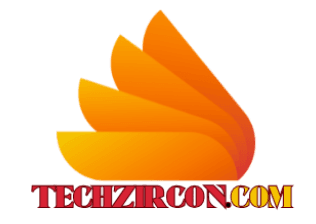Ever worry about that bank statement sitting in your unlocked mailbox? Or shudder at the thought of a thief grabbing sensitive mail? You lock your phone, but your physical mailbox is often a glaring privacy blindspot.
Mail theft, scams, and accidental exposure of personal info are real risks most of us ignore. It’s time to stop leaving your privacy vulnerable on the doorstep. Modern virtual mailboxes offer way more than just scanning letters – they provide powerful tools designed specifically to shield your information.
Discover how you can finally “Secure Your Privacy: Leverage Advanced Virtual Mailbox Features” and gain real control over your mail, keeping sensitive details safe from prying eyes and giving you peace of mind.
Secure Your Privacy: Leverage Advanced Virtual Mailbox Features
I. Hook: The Hidden Vulnerability in Your Mailbox
Think your digital life is the only privacy battleground? Think again.
While we fret over data breaches online, our physical mailboxes sit exposed, often unlocked and unattended, presenting a goldmine for privacy invaders.
- The Irony: We’ve secured our digital frontiers, yet the tangible letters and packages arriving daily are a central weak point.
- Common Threats:
- Mail Theft: A staggering reality, leading to identity theft and financial fraud. (Source: FTC Identity Theft Reports).
- “Dumpster Diving”: Discarded mail containing account numbers, statements, or personal details is easily recovered.
- Accidental Exposure: Sensitive documents (bank statements, medical bills, legal notices) sit visible in apartment lobbies or porch boxes.
- Address Visibility: Publicly using your home address can lead to tracking, stalking, or unwanted solicitations.
- The Thesis: Your traditional mailbox is fundamentally insecure. Advanced Virtual Mailboxes provide a suite of powerful features designed not just for convenience, but to secure your physical mail privacy proactively.
II. Beyond Scanning: Core Privacy Advantages of Virtual Mailboxes
While mail scanning is the headline feature, the core privacy benefits run much deeper:
- Address Anonymity: Replace your vulnerable home address with a professional virtual address for all public use. Shield your physical location from prying eyes.
- Secure Physical Location: Your mail is received and stored in highly secure, access-controlled facilities equipped with surveillance, alarms, and strict personnel protocols – a far cry from your porch or apartment mailroom.
- Digital Access: View scanned envelopes and contents online from anywhere. Eliminates the risk associated with mail sitting unattended in an insecure physical location.
- Reduced Paper Trail: By having mail handled digitally and physically stored offsite, you drastically decrease the amount of sensitive paper documents in your home, reducing local vulnerability.
III. Advanced Features for Enhanced Privacy Protection
This is where virtual mailboxes truly shine for mail privacy protection. Look for providers offering these powerful tools:
- Granular Recipient Verification & Allowlisting:
- How it works: You create a list of pre-approved senders (e.g., “My Bank,” “Dr. Smith”). Mail from anyone not on this list is held securely, and you receive a notification requesting explicit permission before it’s opened or scanned.
- Privacy Benefit: Prevents unsolicited mail (potentially containing sensitive data or phishing lures) from ever reaching your digital inbox. Gives you absolute control over your secure mail handling.
- Secure Digital Shredding & Disposal:
- How it works: With a click, instruct the provider to securely shred physical mail items immediately after scanning, or even discard unwanted items without scanning them first. Providers often use certified shredding services.
- Privacy Benefit: Eliminates the risk of discarded mail being recovered (“dumpster diving”). Ensures confidential waste is professionally destroyed, aiding identity theft prevention. This is secure document shredding at your command.
- Package Inspection & Content Reporting (Optional):
- How it works: For packages, you can request staff to open them (within safety guidelines), inspect the contents, and provide a detailed description and photos before deciding to forward, discard, or hold them.
- Privacy Benefit: Allows you to identify unexpected, suspicious, or potentially harmful items (like unwanted devices that could contain trackers) before they are sent to your home. This package inspection service adds a crucial verification layer.
- Secure Mail Forwarding with Discretion:
- How it works: When you need physical items, they are forwarded in plain, unmarked packaging. Some providers offer batch forwarding options, sending multiple items together less frequently.
- Privacy Benefit: Prevents revealing your virtual address origin to the final recipient or anyone handling the package en route. Batch forwarding reduces the visibility of your mail flow patterns, enhancing virtual address privacy.
- Audit Trails & Access Logs:
- How it works: The system maintains detailed, time-stamped logs showing every action taken on your mail: reception, scanning, opening (if applicable), forwarding, shredding, and which staff member accessed it (if relevant).
- Privacy Benefit: Provides unparalleled transparency and accountability. You can monitor exactly who accessed your sensitive information and when, crucial for compliance and digital mail security peace of mind.
IV. Choosing a Provider with Privacy at the Core
Not all virtual mailboxes are equal in terms of mail privacy protection. Prioritize providers that demonstrate a serious commitment:
- Security Certifications: Look for SOC 2 Type II (audited security controls), ISO 27001 (information security management), and HIPAA-compliant mail handling when handling medical information. These are gold standards.
- Data Encryption: Ensure strong encryption (like AES-256) is used for your data both when stored (“at rest”) and when transmitted (“in transit”).
- Physical Security: Ask about their facility security: biometric access, 24/7 surveillance, access logs, alarm systems, and employee vetting procedures.
- Privacy Policy: Read it carefully! It should clearly state how they handle, retain, and share your data. Avoid vague language.
- Jurisdiction: Consider where their facilities/data centers are located and the data protection laws governing that region (e.g., GDPR in Europe).
V. Who Benefits Most from Advanced Privacy Features?
While anyone valuing privacy gains, these groups find exceptional value:
- Frequent Travelers/Digital Nomads: Mail is secure while you’re away, accessible anywhere.
- Remote Workers & Home-Based Businesses: Protects home address, presents a professional image, and secures business documents.
- Victims of Stalking/Harassment: Shield’s physical location controls mail access.
- High-Profile Individuals: Minimizes exposure, adds security layers to mail handling.
- People in Shared Housing/Apartments: Eliminates insecure communal mail areas.
- Identity Theft Victims (or Highly Concerned): Reduces points of vulnerability significantly.
- Anyone Handling Sensitive Docs: Essential for securing financial, legal, or medical information regularly received by mail.
VI. Future-Proofing Your Privacy
The landscape of privacy threats constantly evolves. Advanced virtual mailboxes are positioned to adapt:
- Providers continuously improve features to counter new threats, like sophisticated mail-based scams or tracking techniques.
- Potential integration with broader digital identity management tools offers exciting possibilities for holistic privacy control.
- The core principle remains: Secure Your Privacy: Leverage Advanced Virtual Mailbox Features for proactive control. It’s about preventing problems before they occur, not just reacting to breaches.
Conclusion: Secure Your Privacy – Your Mail Doesn’t Have to Be a Weak Link
( Secure Your Privacy: Leverage Advanced Virtual Mailbox Features)
We lock our digital lives tight, yet often leave a glaring vulnerability wide open: the physical mailbox.
As we’ve explored, traditional mail is shockingly exposed to theft, prying eyes, accidental exposure, and even stalking.
Ignoring this weak point is no longer an option in an age where identity theft prevention starts with securing every piece of personal data.
Secure Your Privacy: Leverage Advanced Virtual Mailbox Features because they transform this vulnerability into a point of strength.
This isn’t just about scanning letters for convenience; it’s about fundamentally upgrading your mail privacy protection with powerful, proactive tools:
- Anonymize Your Location: Shield your home address with a professional virtual one.
- Lock Down Physical Access: Store mail in high-security, access-controlled facilities far safer than your porch or lobby.
- Take Granular Control: Use recipient verification mail to block unwanted senders and secure document shredding to instantly destroy sensitive items, eliminating “dumpster diving” risks.
- Verify Before Receiving: Employ package inspection services to spot potential threats like trackers or scams before they reach your door.
- Forward Discreetly: Use secure mail forwarding in plain packaging to hide origins and minimize tracking.
- Demand Transparency: Rely on detailed audit logs for full accountability over who handles your sensitive information.
- Choose Certified Security: Prioritize providers with SOC 2 virtual mailbox compliance, HIPAA-compliant mail handling (if needed), and robust data encryption for proper digital mail security.
This is proactive defense. It’s about preventing privacy breaches before they happen, not just reacting to them.
Whether you’re a digital nomad, run a home business, value discretion, or simply want peace of mind knowing your sensitive documents are handled with the utmost care, these advanced features are your digital lifeline for secure mail handling.
Don’t leave your privacy sitting in an unlocked box. Take control now:
- Audit Your Risk: How exposed is your current mail? What sensitive info arrives?
- Research Providers: Focus on those offering the advanced security and privacy features outlined here (SOC 2, granular controls, secure shredding, etc.). Compare their security postures.
- Make the Switch: Choose the provider that best meets your needs and implement a robust solution. Secure Your Privacy: Leverage Advanced Virtual Mailbox Features starting today – it’s one of the smartest, most effective steps you can take to protect your personal information in the physical world. Your privacy deserves this essential upgrade.
Call to Action: Don’t leave your privacy vulnerable to security threats.
- Audit Your Risks: Look at your current mail setup. How exposed is it? What sensitive information arrives regularly?
- Research Providers: Focus on providers emphasizing advanced security and privacy features (SOC 2, ISO 27001, HIPAA if needed, granular controls). Compare their offerings against the features discussed.
- Make the Switch: Choose the provider that best aligns with your specific privacy needs and take control. Secure Your Privacy: Leverage Advanced Virtual Mailbox Features starting today.
FAQ: Securing Your Privacy with Virtual Mailboxes
Q1: What is the primary purpose of a virtual mailbox?
A: Beyond convenience, the core purpose is to Secure Your Privacy: Leverage Advanced Virtual Mailbox Features. It replaces your physical home address, digitizes mail access, and provides enterprise-grade security controls to prevent mail theft, identity theft, and physical tracking, transforming your mailbox from a vulnerability into a shielded asset.
Q2: What security features should a virtual mailbox have?
A: Prioritize providers offering:
✓ SOC 2 Type II / ISO 27001 certifications (audited security controls)
✓ Military-grade encryption (AES-256 for data in transit/at rest)
✓ Granular recipient allowlisting (block unauthorized senders)
✓ Secure document shredding (certified physical destruction)
✓ Audit trails (track all mail handling actions)
✓ Biometric facility access (24/7 surveillance, limited personnel)
✓ HIPAA compliance if handling medical/financial mail (HIPAA requirements)
These features enable you to Secure Your Privacy truly: Leverage Advanced Virtual Mailbox Features.
Q3: How safe is a virtual mailbox compared to a home mailbox?
A: Virtual mailboxes are significantly safer:
Physical Security: Mail stored in access-controlled facilities (vs. exposed porch/lobby boxes)
Digital Security: Encrypted scans replace physical documents, which are vulnerable to theft
Privacy Shields: Home address anonymization prevents stalking/tracking
Proactive Controls: Allowlisting, shredding, and package inspection block threats before they reach you
Home mailboxes lack all these mail privacy protection layers.
Q4: Do banks, government agencies, and businesses accept virtual addresses?
A: Yes, in most cases. Virtual addresses are confirmed street addresses (not PO Boxes), making them widely accepted for:
Bank/credit card statements
LLC/business registrations (USPS guidelines)
Driver’s licenses (check state rules)
IRS correspondence
Exception: Some financial institutions may require a “physical residence” address for anti-fraud purposes – use your home address privately while using the virtual address for public mail.
Q5: What is the best way to protect your physical mailbox?
A: The most comprehensive solution is to eliminate its risk by:
Replacing your public address with a virtual mailbox address
Digitizing mail access via secure online portals
Enabling advanced features like allowlisting and auto-shredding
This approach neutralizes theft, dumpster diving, and accidental exposure risks far more effectively than locks or mail slots.
Q6: What are the security risks of a shared physical mailbox?
A: Shared mailboxes (apartment lobbies, offices) magnify risks:
→ Unauthorized Access: Mail theft by visitors/staff
→ Accidental Exposure: Sensitive mail seen by neighbors/colleagues
→ No Audit Trails: Untraceable handling of items
→ Delayed Theft Detection: Missing mail noticed too late
Virtual mailboxes eliminate these risks via private digital access, recipient controls, and tamper-proof audit logs – critical for identity theft prevention.
Key Takeaways:
- Virtual mailboxes provide bank-grade security for physical mail through encryption, access controls, and certifications.
- Advanced features (allowlisting, shredding, audits) are essential for proactive privacy, not just convenience.
- Always verify provider credentials (SOC 2, HIPAA) before trusting sensitive mail.
🔒 Ready to eliminate mailbox vulnerabilities?